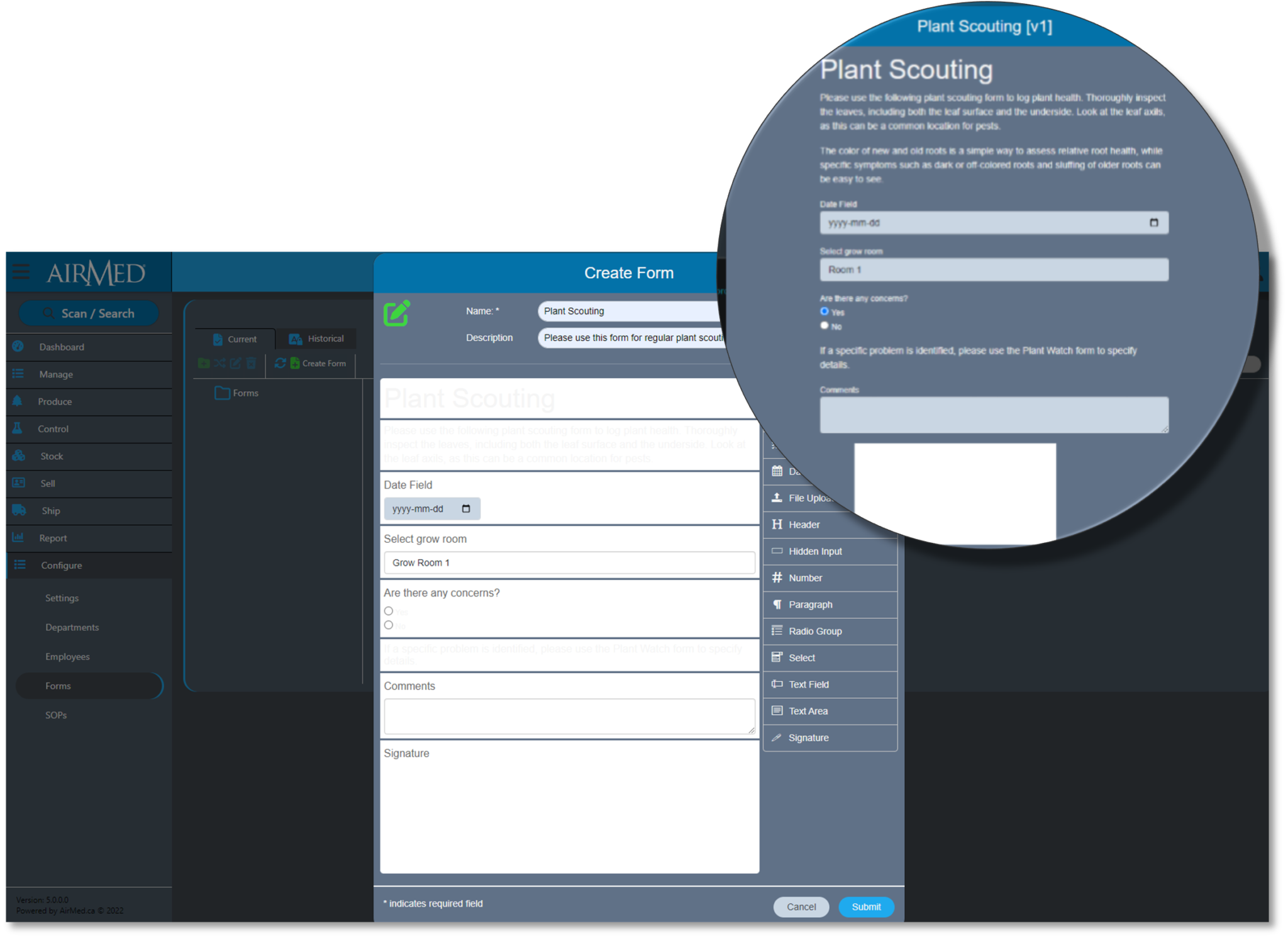
One of the new tools in AirMed5 is a form designer, which lets you create custom electronic forms that access system data-sources.
Clients can create custom electronic forms to help automate workflows preventing the need for paper-based documentation throughout their facilities.
Custom e-forms offer multiple field types such as drop-down picklists, date & time, checkbox and radio groups, custom fields and more. Features include auto-complete, file upload, hidden input and electronic signatures.
Users can create and incorporate e-forms in any area of the system. Electronic forms related to plant scouting, nutrient checks, room sanitation, and shop floor data collection can be created easily and linked to workflows for convenient access.
For more information on these new features or to book a demo of AirMed to see them for yourself, click the Request Demo button at the top of the page or use any of the contact forms.
In the meantime visit https://airmedcloud.com/airmed-5-intro/
