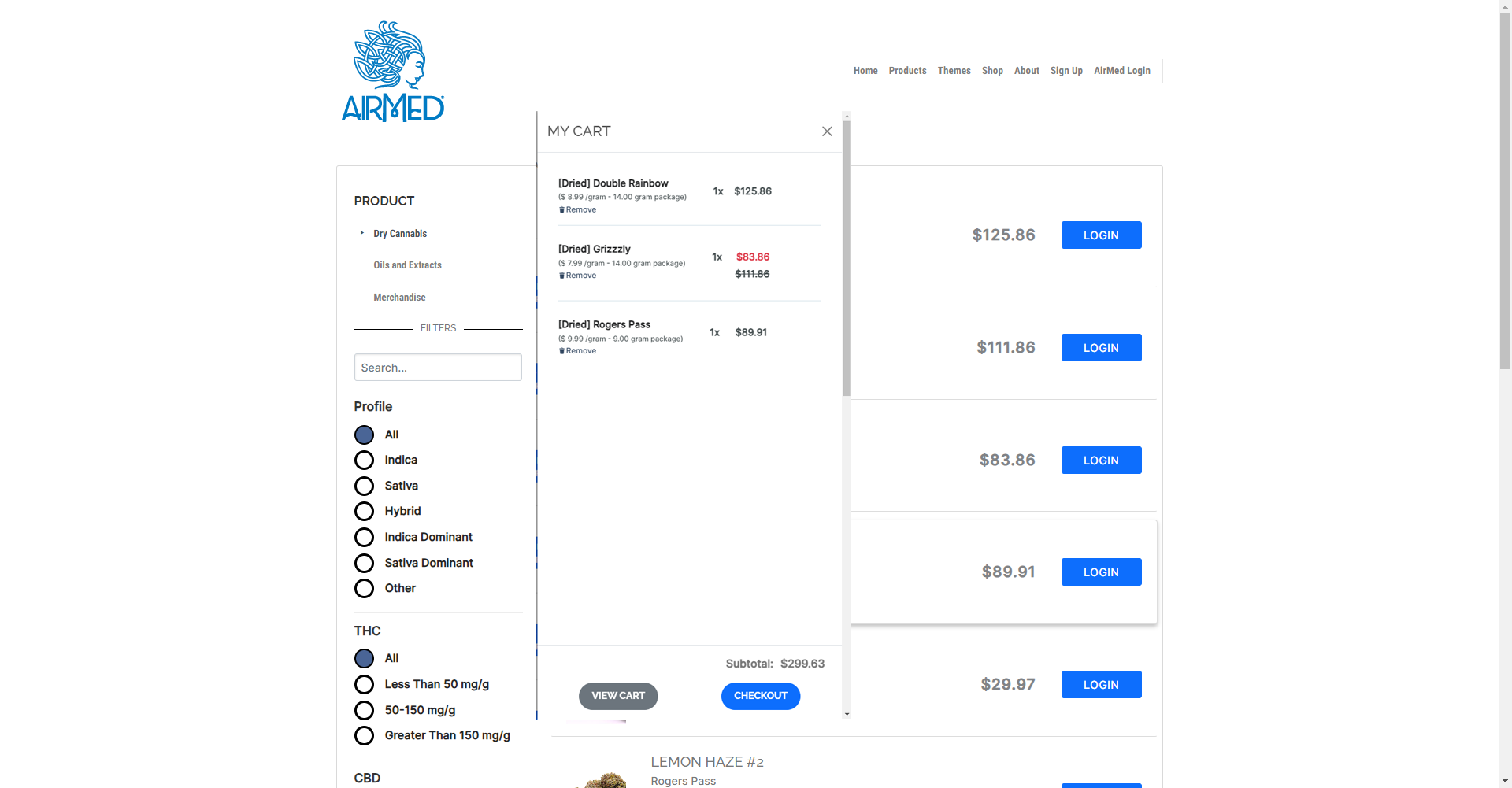
The AirMed WordPress plugin can pull information from your AirMed account to showcase your brands and products in an online catalog. Content stored in your AirMed database is published directly to your WordPress web pages.
Use the pre-designed theme options in your AirMed plugin settings to determine how your catalog will appear on your website.
View your choices in a visual interface installed on your WordPress dashboard. Save the settings to see the finished result on your web page.
Although the catalog appears on your website, all product details are stored in AirMed. Payments are processed by the merchant solution provider with no card data passing through AirMed. Patient information is encrypted by Canada’s most secure hosting facility. With support for monitored intrusion prevention and monitored firewall, your records have the highest level of protection.
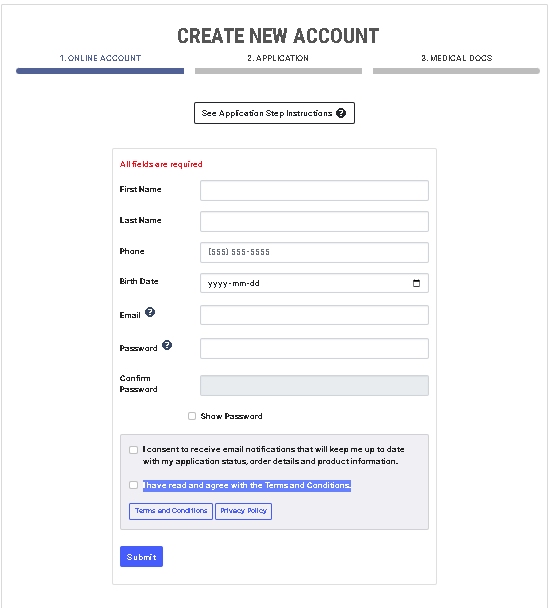
As an AirMed customer, you install a simple plugin onto your WordPress website. The plugin installs a visual interface in your WordPress dashboard.
Then add a snippet of shortcode to the page where you want your catalog to appear. The shortcode pulls directly from your AirMed database, which contains all your products complete with images, descriptions and pricing.
Customers interacting with the product catalog remain on your website throughout the shopping experience rather than being transferred to a portal site.
The WordPress plugin interfaces with our application programming interface (API) to embed information from the AirMed database directly onto your website.
Change the style, format, and position of catalog elements using the plugin settings and see how the elements will appear on your website before committing. When you find the combination you like, save your settings and refresh the web page.
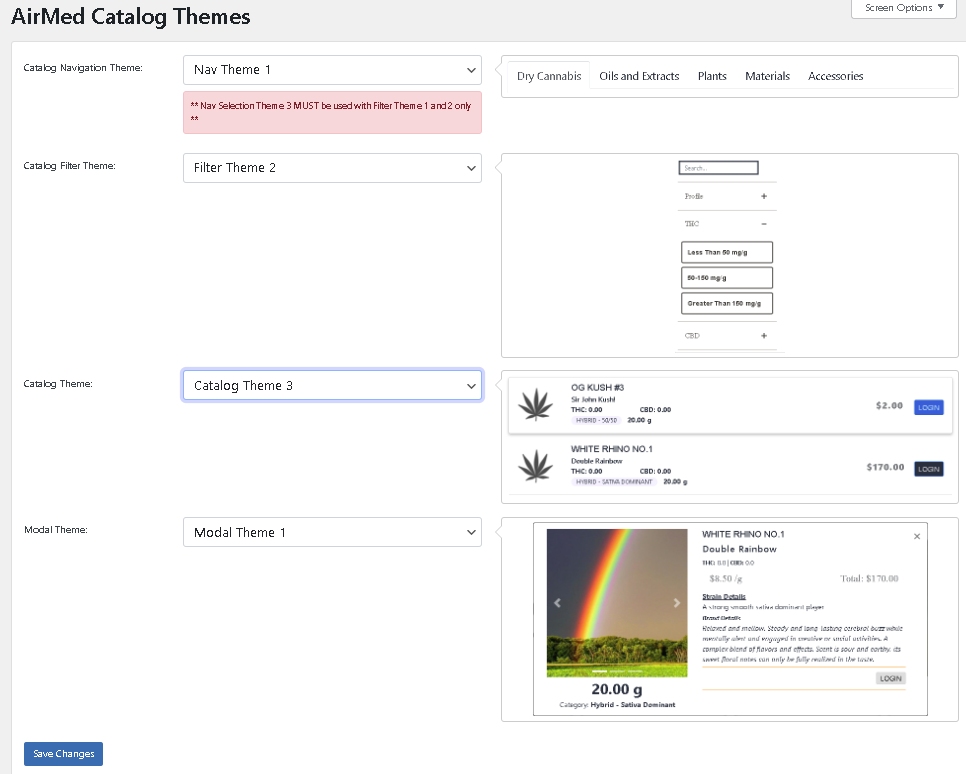
For more information on these new features or to book a demo of AirMed to see them for yourself, click the Request Demo button at the top of the page or use any of the contact forms.
In the meantime visit our Intro to AirMed 5 page.
