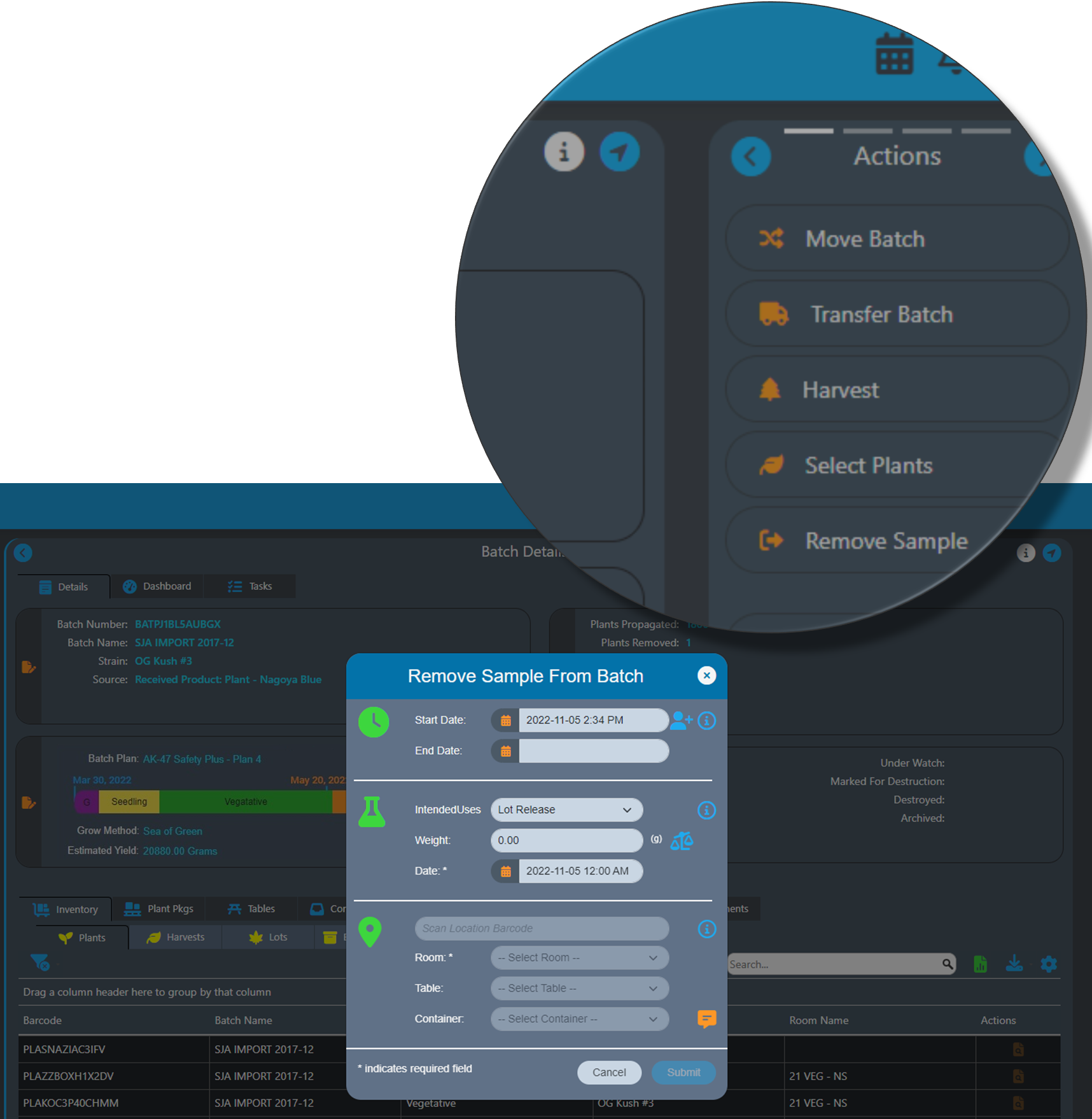
AirMed 5 streamlines processes so that you can work faster and more efficiently. Each action workflow has been redesigned to minimize the number of clicks required to complete the step.
Comments are available in a pop up, and lists can be auto populated by scanning a barcode. To select a location, it’s possible to scan the barcode for a room, table, or container, and all the pick-list values will be selected.
Smart input fields ensure erroneous data cannot be entered. If the database contains only a certain number of items, the system will not allow a higher number to be entered. Date fields are automatically restricted based on other data in the system so that it becomes impossible to back-date an item to a date before the item was recorded in the system.
Required fields in action dialogs are available on the first screen the user encounters.
And AirMed 5 extends the actions menu with a carousel to show Actions, Reports, SOPs, and Forms. The Report, SOP, and Form sections have customizable lists where users can select the items that are relevant to them.
For more information on these new features or to book a demo of AirMed to see them for yourself, click the Request Demo button at the top of the page or use any of the contact forms.
In the meantime visit our Software page.
