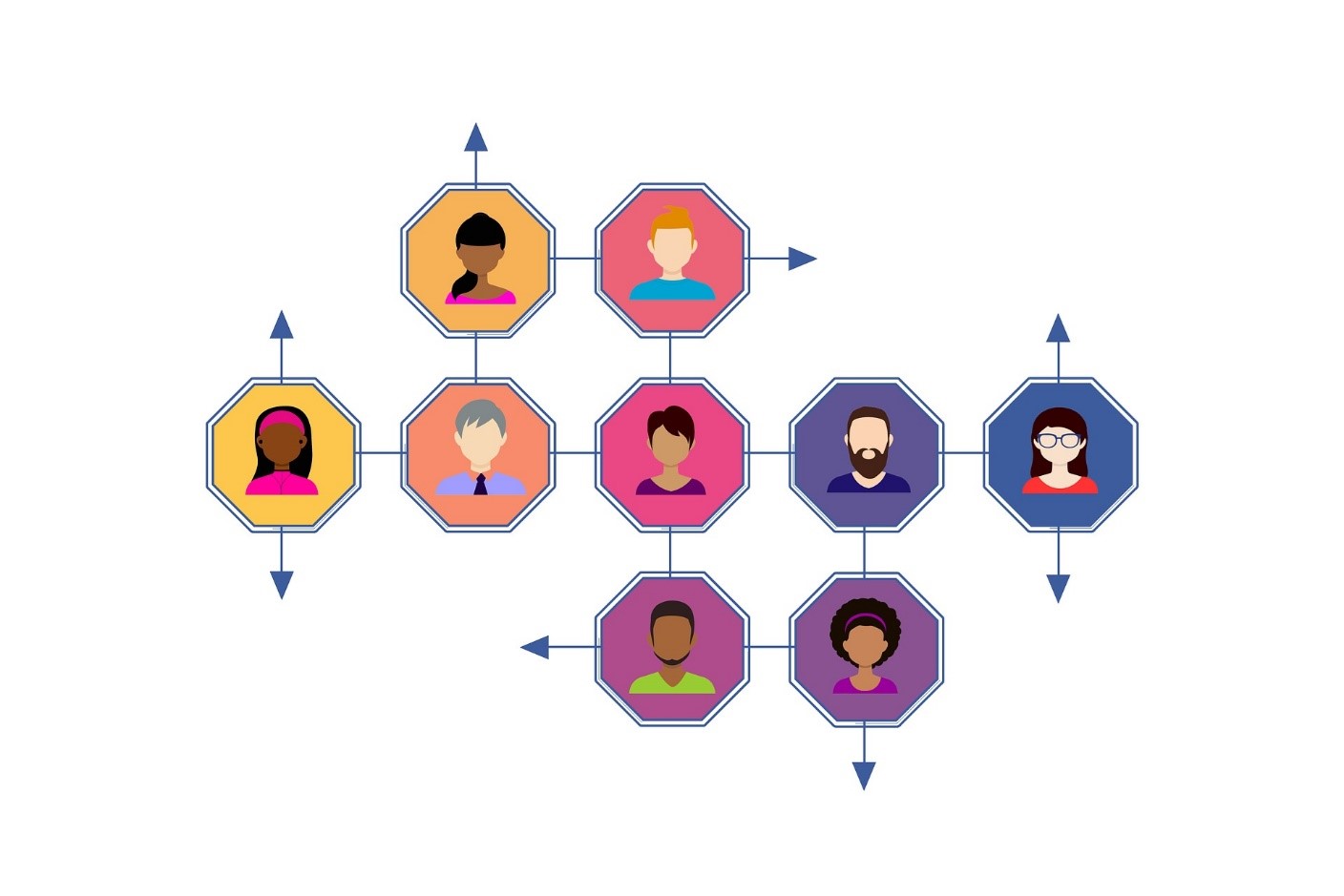
Role-based management in AirMed helps control employee access to the software system.
Actions within AirMed are linked to roles. When you assign a role to an employee, you allow access to those actions.
Employees can be assigned to the roles that correspond to the requirements of their jobs. Employees not assigned to specific roles are prevented from accessing the associated workflows.
For example, if a staff member is new and working in cultivation, you can create a role that only provides access to certain actions in the Source Material, Batch, and Lot Details screens. All other action items will not be visible. This lets you restrict access to parts of the system, based on a user’s job function within your organization.
AirMed has several roles defined by default, but you can create as many roles as required. You can also edit or rename existing roles to match your organization’s workflows. Within each role you can specify which actions are associated.
For more information about how roles can help you manage employee access, contact us today by using one of the contact forms or by calling 1-877-313-2442.
For more information on how AirMed helps you business, visit our Software page or our Frequently Asked Questions page. If you’d like to discuss your specific needs, please give us a call at 1-877-313-2442 or use one of the contact forms to start the ball rolling.
